Uptrends Infra is the solution for internal server monitoring. It uses the Uptrends Infra agent to monitor servers and network devices, collects data and shows it in customizable dashboards.
Uptrends Infra is fully integrated in the Uptrends app and accessible from the menu. The integration has a number of advantages:
-
You are able to do all your setup, monitoring (internal and external) and viewing/reporting of data in one place.
-
In the 360-degree dashboard the data of all products—Synthetics, RUM and Infra—that you are using is combined. You can also choose to combine the data in a custom dashboard.
-
You can start an Infra trial from your existing Uptrends Synthetics account. Log into your account and go to to start a 30-day Infra trial.
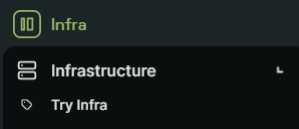 Note that this option will not be available for accounts created after mid December 2023.
Note that this option will not be available for accounts created after mid December 2023. -
If you like what you’ve seen during the trial period, you can order Uptrends Infra directly from the app. Go to the menu to add Infra to your subscription.
Agents
An agent is a piece of software you need to download and install to start monitoring inside your network. The agent is needed in addition to the Uptrends Infra app and an Infra account. Uptrends offers the agent for Windows and Linux. Find more information on agents in the articles below.
Alerts
To generate warnings or errors you need to set thresholds and to send a notification by email or SMS you need to set up alerts. Read all the details in the article Setting up thresholds and alerts .
Accounts and security
Learn more about the security of the Uptrends Infra app, stored passwords and the communication between agents and the app in the article Cloud monitoring security .
API
Uptrends Infra has an API to programmatically access data.